I removed the entire extension. This error showed up. I even replaced the entire application files. It still showed up. I searched AuditFieldBehavior, nothing showed up. Any ideas where I can look next?
AuditFieldBehavior is the class that extends CActiveRecordBehavior.
Here is the error:
Fatal error: CComponent::__isset(): The script tried to execute a method or access a property of an incomplete object. Please ensure that the class definition "AuditFieldBehavior" of the object you are trying to operate on was loaded before unserialize() gets called or provide a __autoload() function to load the class definition
[edit]
All my pages show blank. So I ran error_reporting(E_ALL);ini_set('display_errors', 'On'); and this is what I got:
in CWebLogRoute i get this last few lines:
