You can add a second Chart to use like a Zoom:
With a Scrollbar ActiveX you can scroll (Zoom) the Big chart reducing the range of the data:
Private Sub ScrollBar1_Change()
Dim xx As Integer
xx = ScrollBar1.Value
ActiveSheet.ChartObjects("Chart 2").Activate
ActiveChart.PlotArea.Select
ActiveChart.SetSourceData Source:=Range("B" & xx & ":C" & xx + 3)
End Sub
If you want you can have the Vertical value Fix or Variable. I have added a Combo to select:
Private Sub ComboBox1_Change()
Dim Fixed As Single
If ComboBox1.Value = "Fix" Then
ActiveSheet.ChartObjects("Chart 1").Activate
ActiveChart.PlotArea.Select
Fixed = ActiveChart.Axes(xlValue).MaximumScale
ActiveSheet.ChartObjects("Chart 2").Activate
ActiveChart.PlotArea.Select
ActiveChart.Axes(xlValue).MaximumScale = Fixed
Else
ActiveSheet.ChartObjects("Chart 2").Activate
ActiveChart.PlotArea.Select
ActiveChart.Axes(xlValue).MaximumScaleIsAuto = True
End If
End Sub