I have a Label component which can contain a very long text. Label support wrapping:
Label label = new Label( composite, SWT.WRAP | SWT.LEFT );
So when I decrease the width of the parent Composite - just resize it with mouse - the text is wrapped correctly, but the height of the parent Composite is not changed so some part of my Label get hidden.
I tried to add a resize listener to parent composite:
expandBar.addListener( SWT.Resize, new Listener() {
public void handleEvent( Event e ) {
Point p = label.computeSize( SWT.DEFAULT, SWT.DEFAULT ) // compute size of the text
int h = p.y; // ! THIS value doesn't change
// despite text in label became wrapped
// now set expandBar current item's height = h;
}
} );
Is there a way to compute the height of the component with regards to wrapping? If no, are there SWT components/layouts which change its size dynamically if the child is getting wrapped?