After saving file in vim the current line is echoed shortly, after which file name and 'written' message is echoed. This is ok and I suppose it is a normal vim behavior, but after a while working on more files, some files echo the current line multiple times (up to 6 times on some occasions as seen on screenshot). As this output is bigger then command line height it triggers a prompt "Press ENTER or command to continue".
- How can I find out why is the echo of current line multiplied for some files?
- If the echoing of current line after save isn't normal for vim, is it possible to reasonably find out what is echoing the current line (I have fair amount of plugins and config and I would like to avoid disabling each in turn to find out which is making this mess).
- If the echo is done by vim, is it possible to disable it altogether?