My requirement is to display images dynamically next to the bars in SSRS charts. I have been using many ways and was not able to find an apt solution to the problem.
I have used the bar graphs and a tablix to display images next to the bars. I have used an expression in order to repeat the images based on the number of the rows obtained from the dataset.
But the main problem is with the alignment of the images with the bars. Here's a pic.
And when the parameter/selection is changed the alignment of the images with the bars get scrambled.

I need to get the images adjacent to the bars just like the previous image(image1) even if the selection is changed.
Is there any way I can get through this?
Please share a solution.
Thanks.
Sai Chaitanya