I need to read the text from some images, the images are clear and very low on noise. So my original thought was that it should be pretty easy to fetch the text. (little that I know)
I tested some python libraries without much success (pytesser) , they would get maybe 10% right. I turned to Googles tesseract-occ but it is still far from good.
Here is one example:
and below is the result:
nemnamons
Ill
w_on
lhggerllo
' 59
' as
\M_P2ma\
vuu uu
Cafllode omer
Mom | Dyna
Mom | Dyna
lnggerllo
2vMnne= Tr2rspnn| Factory (Hexmy;
lalgeflll Uxzlconflg
w_o«
w_o«
cammem
What am I doing wrong? Or is OCR recognition really this bad?