I developed a donut chart using highchart library. I need to include a label in the inner part of the donut.
Expected Result:
JS:
$(function () {
$('#container8').highcharts({
chart: {
type: 'pie',
options3d: {
enabled: false,
alpha: 0
}
},
colors: ['#081969', '#0e2569', '#1e3b81', '#284893', '#30509b'],
title: {
text: ''
},tooltip: {
enabled: false
},
plotOptions: {
pie: {
innerSize: 140,
depth: 45
}
},
series: [{
name: 'Delivered amount',
data: [
['56%', 56],
['44%', 44]
]
}]
});
});
Fiddle can be found here: http://jsfiddle.net/ak9jK/