My jSpinner does not reflect the value to JLabel when I change the value using keyboard.
When I use up down arrows works fine !
When I use keyboard JLabel remains with previous value

Here is the code below
private void jSpinner1StateChanged(javax.swing.event.ChangeEvent evt) {
value = (Integer)jSpinner1.getValue();
jLabel1.setText(value.toString());
}
private void jSpinner1KeyTyped(java.awt.event.KeyEvent evt) {
value = (Integer)jSpinner1.getValue();
jLabel1.setText(value.toString());
}