Is it possible to do something like this
---- -------
--->|+ |------->| 1/s |-----o--------->
| -| | | |
---- ------- |
/|\ |
--------------------
in a matlab ode m-file without the usage of simulink? And if it is possible how is it done? Maybe someone has got a code snippet of something that works this way?