This is very useful question.
Step 1 : Make a package com.displaytag.export.views
Step 2 : Make a class myExcel2007ExportView.java in the above package.
Step 3 : Copy and paste following code in that file
package com.displaytag.export.views;
import java.io.IOException;
import java.io.OutputStream;
import java.util.Iterator;
import javax.servlet.jsp.JspException;
import org.apache.commons.lang.ObjectUtils;
import org.apache.commons.lang.StringUtils;
import org.displaytag.export.BinaryExportView;
import org.displaytag.model.Column;
import org.displaytag.model.ColumnIterator;
import org.displaytag.model.HeaderCell;
import org.displaytag.model.RowIterator;
import org.displaytag.model.TableModel;
import org.apache.poi.ss.usermodel.Cell;
import org.apache.poi.ss.usermodel.CellStyle;
import org.apache.poi.ss.usermodel.IndexedColors;
import org.apache.poi.ss.usermodel.Row;
import org.apache.poi.ss.util.CellRangeAddress;
import org.apache.poi.xssf.usermodel.XSSFFont;
import org.apache.poi.xssf.usermodel.XSSFSheet;
import org.apache.poi.xssf.usermodel.XSSFWorkbook;
import com.lowagie.text.BadElementException;
public class myExcel2007ExportView implements BinaryExportView{
//private static Log log = LogFactory.getLog(myExcel2007ExportView.class);
private TableModel model;
private boolean exportFull;
private boolean header;
private boolean decorated;
private XSSFWorkbook workbook;
private XSSFSheet sheet;
private int rowCount=0;
private CellStyle normalstyle=null;
private CellStyle headerstyle=null;
private CellStyle captionstyle=null;
private XSSFFont defaultFont;
private XSSFFont headerFont;
private XSSFFont captionFont;
public String getMimeType() {
return "application/vnd.openxmlformats-officedocument.spreadsheetml.sheet";
}
public void setParameters(TableModel tableModel, boolean exportFullList, boolean includeHeader,
boolean decorateValues)
{
this.model = tableModel;
this.exportFull = true;
this.header = includeHeader;
this.decorated = decorateValues;
}
public boolean outputPage() {
return false;
}
protected void initTable() throws BadElementException
{
//Blank workbook
workbook = new XSSFWorkbook();
//Create a blank sheet
sheet = workbook.createSheet("Server Management System");
defaultFont= workbook.createFont();
defaultFont.setFontHeightInPoints((short)10);
defaultFont.setFontName("Arial");
defaultFont.setColor(IndexedColors.BLACK.getIndex());
defaultFont.setBold(false);
defaultFont.setItalic(false);
headerFont= workbook.createFont();
headerFont.setFontHeightInPoints((short)10);
headerFont.setFontName("Arial");
headerFont.setColor(IndexedColors.WHITE.getIndex());
headerFont.setBold(true);
headerFont.setItalic(false);
captionFont= workbook.createFont();
captionFont.setFontHeightInPoints((short)15);
captionFont.setFontName("Arial");
captionFont.setColor(IndexedColors.BLACK.getIndex());
captionFont.setBold(true);
captionFont.setItalic(false);
normalstyle= workbook.createCellStyle();
normalstyle.setFillBackgroundColor(IndexedColors.WHITE.getIndex());
normalstyle.setFillPattern(CellStyle.BIG_SPOTS);
normalstyle.setAlignment(CellStyle.ALIGN_CENTER);
normalstyle.setFont(defaultFont);
headerstyle= workbook.createCellStyle();
headerstyle.setFillBackgroundColor(IndexedColors.GREY_25_PERCENT.getIndex());
headerstyle.setFillPattern(CellStyle.BIG_SPOTS);
headerstyle.setAlignment(CellStyle.ALIGN_CENTER);
headerstyle.setFont(headerFont);
captionstyle= workbook.createCellStyle();
captionstyle.setFillBackgroundColor(IndexedColors.GREY_25_PERCENT.getIndex());
captionstyle.setFillPattern(CellStyle.BIG_SPOTS);
captionstyle.setAlignment(CellStyle.ALIGN_CENTER);
captionstyle.setVerticalAlignment(CellStyle.VERTICAL_CENTER);
captionstyle.setFont(captionFont);
}
protected void generateXLSXTable() throws JspException, BadElementException
{
//adding caption
if(this.model.getCaption()!=null && this.model.getCaption()!="")
{
Row blankrow = sheet.createRow(rowCount++);
Row row = sheet.createRow(rowCount++);
row.setHeight((short)5000);
int columnCount=0;
Cell captionCell = row.createCell(columnCount++);
captionCell.setCellValue(this.model.getCaption());
captionCell.setCellStyle(captionstyle);
sheet.addMergedRegion(new CellRangeAddress(
rowCount-1, //first row (0-based)
rowCount-1, //last row (0-based)
columnCount-1, //first column (0-based)
columnCount+5 //last column (0-based)
));
Row blankrow2 = sheet.createRow(rowCount++);
}
if (this.header)
{
generateHeaders();
}
generateRows();
//adding footer
if(this.model.getFooter()!=null && this.model.getFooter()!="")
{
Row blankrow = sheet.createRow(rowCount++);
Row blankrow2 = sheet.createRow(rowCount++);
Row row = sheet.createRow(rowCount++);
row.setHeight((short)1000);
int columnCount=0;
Cell captionCell = row.createCell(columnCount++);
captionCell.setCellValue(this.model.getFooter());
captionCell.setCellStyle(captionstyle);
sheet.addMergedRegion(new CellRangeAddress(
rowCount-1, //first row (0-based)
rowCount-1, //last row (0-based)
columnCount-1, //first column (0-based)
columnCount+5 //last column (0-based)
));
}
}
protected void generateHeaders() throws BadElementException
{
Iterator<HeaderCell> iterator = this.model.getHeaderCellList().iterator();
Row row = sheet.createRow(rowCount++);
int columnCount=0;
while (iterator.hasNext())
{
sheet.autoSizeColumn(columnCount);
HeaderCell headerCell = iterator.next();
String columnHeader = headerCell.getTitle();
if (columnHeader == null)
{
columnHeader = StringUtils.capitalize(headerCell.getBeanPropertyName());
}
Cell hdrCell = row.createCell(columnCount++);
hdrCell.setCellValue(columnHeader);
hdrCell.setCellStyle(headerstyle);
}
}
protected void generateRows() throws JspException, BadElementException
{
// get the correct iterator (full or partial list according to the exportFull field)
RowIterator rowIterator = this.model.getRowIterator(this.exportFull);
// iterator on rows
while (rowIterator.hasNext())
{
Row newrow = sheet.createRow(rowCount++);
org.displaytag.model.Row row = rowIterator.next();
// iterator on columns
ColumnIterator columnIterator = row.getColumnIterator(this.model.getHeaderCellList());
int columnCount=0;
while (columnIterator.hasNext())
{
Column column = columnIterator.nextColumn();
// Get the value to be displayed for the column
Object value = column.getValue(this.decorated);
Cell Cell = newrow.createCell(columnCount++);
Cell.setCellValue(ObjectUtils.toString(value));
}
}
}
@Override
public void doExport(OutputStream out) throws IOException, JspException {
try {
// Initialize the table with the appropriate number of columns
initTable();
generateXLSXTable();
} catch (BadElementException e) {
// TODO Auto-generated catch block
e.printStackTrace();
}
workbook.write(out);
out.close();
}
}
Note: You can modify this class as per your need.
Step 4 : In resource folder create a file displaytag.properties
Step 5 : Copy and Paste following code in it
export.amount=list
sort.amount=list
export.decorated=true
export.types=csv excel xml pdf rtf [mymedia]
export.[mymedia]=true
export.[mymedia].class=com.displaytag.export.views.myExcel2007ExportView
export.excel=true
export.csv=true
export.xml=true
export.pdf=true
export.pdf.include_header=true
export.excel.include_header=true
export.rtf=true
export.rtf.label=<span class="export rtf">RTF </span>
export.rtf.include_header=true
export.rtf.filename=
export.[mymedia].label=<span class="export excel">Excel 2007 </span>
export.[mymedia].include_header=true
export.[mymedia].filename=
Notice: Make sure you do not change the order of properties
Step 6: in jsp file
<display:table id="l" name="yourList" pagesize="10" requestURI="/yourAction.action" style="width:100%" export="true">
<display:setProperty name="export.csv.filename" value="YourReport.csv" />
<display:setProperty name="export.excel.filename" value="YourReport.xls" />
<display:setProperty name="export.xml.filename" value="YourReport.xml" />
<display:setProperty name="export.rtf.filename" value="YourReport.rtf" />
<display:setProperty name="export.pdf.filename" value="YourReport.pdf" />
<display:setProperty name="export.[mymedia].filename" value="YourReport.xlsx" />
<display:caption media="csv xml excel pdf rtf [mymedia]"> yourcaption</display:caption>
<display:column property="id" titleKey="selectlogdetails.logid" sortable="false" />
//other columns
<display:footer media="csv xml excel pdf rtf [mymedia]"> yourfooter
</display:footer>
</display:table>
Notice : Do not forget to add [mymedia] in caption, footer and also do not forget to set file name as below.
<display:setProperty name="export.[mymedia].filename" value="YourReport.xlsx" />
Step 7: Copy and paste following jar files in your WEB-INF/lib folder
displaytag-1.2.jar
displaytag-export-poi-1.2.jar
displaytag-portlet-1.2.jar
commons-lang-2.3 or above
commons-beanutils-1.7.0 or above
commons-collections-3.1 or above
commons-logging-1.1.jar
itext-1.3 or above
slf4j-api-1.4.2 or above
slf4j-log4j12-1.4.2 or above
poi-3.2-FINAL.jar
poi-3.9.jar
poi-ooxml-3.9.jar
poi-ooxml-schemas-3.9.jar
stax-api-1.0.1.jar
xmlbeans-2.6.0.jar
commons-codec-1.5.jar
dom4j-1.6.1.jar
log4j-1.2.15.jar
Notice : If I forgot any dependency jar then please check it with maven.
Step 8: Run the project and Enjoy :) Also let me know if any error is there. Also if you are using any decorator in your displaytag then you have to write code for it.
Thank you
To make a resource folder If you are using eclipse right click on java resources as below
Give name res and make a properties file in it
using netBeans IDE 7.4


From