I have recently started using Flash CS6 and Actionscript 3.0 so I am new to this. I wanted to develop an application and started by breaking it into parts. Now, I have multiple fla projects and multiple swf files that I combined together using the Loader class. I want to deploy the App (.exe) as a whole without the need for the swf to be loaded to exist in the same folder. I want the end user to only deal with one file. Any thoughts and help?
Asked
Active
Viewed 85 times
1 Answers
1
Sure, just add the extra SWF files into your sources and let the loader load like usual, but it will be one file for the user.
To add files to sources in AIR (Flash Professional) click on the wrench icon next to the "target" label in the properties panel. A following menu will appear:
I highlighted the + button that will allow to add files to source. Add your external SWFs there and load them as local files.
That way you won't need to do any extra refactoring to make your app and you have the great advantage to keep content separated in case if you ever want to update your app! Just change the apps Version (seen in the screenshot) and instead of re-installing the whole app it will ask to update it.
Hope that helps!
Creative Magic
- 3,143
- 3
- 28
- 47
-
Thank you for your kind help, I got the AIRI file. However, I am unable to open it although I do have Adobe Air installed on my machine. What should I do next? – R_Jaikat May 06 '14 at 21:00
-
The compiled *.AIR file isn't opening? Then it would be helpful to know what is the error message. If the above method helped you to add files to your project, perhaps your new problem deserves another question and this one is resolved? If not, please describe the problem in more detail. – Creative Magic May 07 '14 at 02:25
-
Yes this one is resolved and flash successfully creates the AIRI file with no errors. I believe the problem in Adobe Air. It was successfully installed yet my pc cannot find it. Is there a 64 bit version of Adobe air? and is it related to my problem that I'm using 32 bit version on a 64 bit OS? just one last question, I really want to get this thing right. Now, That I got the AIRI file means that my app is combined as a whole. I only need Adobe Air in order to be able to act with it as a desktop app right? – R_Jaikat May 07 '14 at 02:56
-
You are right, if the *.AIR file is compiled, you should not have any problem on that end. Feel free to check this answers and "answered", so that other people can use this info if they have the same problem. From your description, you've compiled a "sign later" app. Go to the Signature tab and create a new certificate and use it. After the certificate is added you should have no problem running your app. – Creative Magic May 07 '14 at 03:05