 I am conducting accessibility testing on my android application, and am running into a few accessibility issues.
I am conducting accessibility testing on my android application, and am running into a few accessibility issues.
I want to know if it possible to change any properties of the accessibility tools in code, such as change the color or size of the focus selector?
Right now the focus selector is hard to see in some parts of the application. I have not found anything that states you can change this. Thank you for your help
Edit(Picture added): Attached is an example of my login screen with accessibility mode on. In the picture, the cancel button is focused, but as seen in the picture the focus selector is very hard to see. I want to make the selector more visible if it is possible.