I have a tabbar application with 3 tabbar items. Each item is a navigation controller.
However, do you guy know how to show modal view controller when tap on the tabbar item (for example, tap on the 3rd item)? The animation should be: when I tap to the tabbar, the selected view controller will move from the bottom edge to top.
In the normal tabbar, the view controller will appear as soon as we select the tabbar item
Don't have enough reputation point so please see the link