Im new to use foundation and i have created simple Posts app using scaffold and i have done following steps:
rails new blog
then added following to Gemfile
gem 'foundation-rails'
group :development do
gem 'rails_layout'
end
and then
$ bundle install
$ rails generate layout:install foundation5 --force
$ rails g scaffold Post title desc:text
$ rake db:migrate
Now app runs fine @ local host port 3000/posts
 But when i click on 'Home' button in nav-bar it generates errors:
But when i click on 'Home' button in nav-bar it generates errors:

application.html.erb file:
<!DOCTYPE html>
<html>
<head>
<meta name="viewport" content="width=device-width, initial-scale=1.0">
<title><%= content_for?(:title) ? yield(:title) : "Found Rails" %></title>
<meta name="description" content="<%= content_for?(:description) ? yield(:description) : "Found Rails" %>">
<%= stylesheet_link_tag 'application', media: 'all', 'data-turbolinks-track' => true %>
<%# Modernizr is required for Zurb Foundation %>
<%= javascript_include_tag 'vendor/modernizr' %>
<%= javascript_include_tag 'application', 'data-turbolinks-track' => true %>
<%= csrf_meta_tags %>
</head>
<body>
<header>
<%= render 'layouts/navigation' %>
</header>
<main role="main">
<%= render 'layouts/messages' %>
<%= yield %>
</main>
</body>
</html>
_navigation.html.erb file :
<%# navigation styled for Zurb Foundation 5 %>
<nav class="top-bar" data-topbar>
<ul class="title-area">
<li class="name"><%= link_to 'Home', root_path %></li>
<li class="toggle-topbar menu-icon"><a href="#">Menu</a></li>
</ul>
<div class="top-bar-section">
<ul>
<%= render 'layouts/navigation_links' %>
</ul>
</div>
</nav>
My routes.rb file:
Rails.application.routes.draw do
resources :posts
root :to => "home#index"
# The priority is based upon order of creation: first created -> highest priority.
# See how all your routes lay out with "rake routes".
# You can have the root of your site routed with "root"
# root 'welcome#index'
# Example of regular route:
# get 'products/:id' => 'catalog#view'
# Example of named route that can be invoked with purchase_url(id: product.id)
# get 'products/:id/purchase' => 'catalog#purchase', as: :purchase
# Example resource route (maps HTTP verbs to controller actions automatically):
# resources :products
# Example resource route with options:
# resources :products do
# member do
# get 'short'
# post 'toggle'
# end
#
# collection do
# get 'sold'
# end
# end
# Example resource route with sub-resources:
# resources :products do
# resources :comments, :sales
# resource :seller
# end
# Example resource route with more complex sub-resources:
# resources :products do
# resources :comments
# resources :sales do
# get 'recent', on: :collection
# end
# end
# Example resource route with concerns:
# concern :toggleable do
# post 'toggle'
# end
# resources :posts, concerns: :toggleable
# resources :photos, concerns: :toggleable
# Example resource route within a namespace:
# namespace :admin do
# # Directs /admin/products/* to Admin::ProductsController
# # (app/controllers/admin/products_controller.rb)
# resources :products
# end
end
What is it that im missing?.