I have a problem with finding a way to highlight a specific range and possibly label it at the top in the Rickshaw charts as on this example
Is there a way of achieving such a highlight in Rickshaw? It could be very useful for annotating a period rather than point in time.
Do you have any ideas how can I achieve that?