Does anyone know for sure if the CocoonJS Launcher android app is capable of running Cordova projects without previous compilation?
I'm trying to follow this guide to the letter but CocoonJS Cloud compiler is temporary out of service for Cordova projects. So after step 6, I try to run the sample project using the CocoonJS Launcher app.
Unfortunately opening the helloracoon.zip with the launcher (Your Cordova -> WebView+) looks like this:
The "Connecting to device" message means the Cordova API (deviceready event) doesnt seem to work. I find this a bit strange cause if Cordova projects weren't meant to work with CocoonJS Launcher, there wouldn't be an option in the main menu..
So, am I doing something wrong?
PS: I am using Cordova 3.2.0-0.1.0 just like the tutorial.