I work at a truck game with libgdx and box2d. In my game 1 meter = 100 pixels. My 2d terrain is generated by me, and is made by points.
What I did, is made a polygonregion for the whole polygon and used texturewrap.repeat. The problem is that, my game size is scaled down by 100 times, to fit the box2d units.
So my camera width is 800 / 100 and height 480 / 100. (8x4.8 pixels)
How I created my polygon region
box = new Texture(Gdx.files.internal("box.png"));
box.setFilter(TextureFilter.Linear, TextureFilter.Linear);
box.setWrap(TextureWrap.Repeat, TextureWrap.Repeat);
TextureRegion region = new TextureRegion(box);
psb = new PolygonSpriteBatch();
float[] vertices = new float[paul.size];
for (int i = 0; i < paul.size; i++) {
vertices[i] = paul.get(i);
if (i % 2 == 1)
vertices[i] += 1f;
}
EarClippingTriangulator a = new EarClippingTriangulator();
ShortArray sar = a.computeTriangles(vertices);
short[] shortarray = new short[sar.size];
for (int i = 0; i < sar.size; i++)
shortarray[i] = sar.get(i);
PolygonRegion pr = new PolygonRegion(region, vertices, shortarray);
System.out.println(vertices.length + " " + shortarray.length);
ps = new PolygonSprite(pr);
Now i'll just draw the polygonsprite to my polygonsprite batch. This will render the texture on the polygon repeatedly, but the picture will be 100 times bigger and is very streched. The left example is the one that i want to make, and the right one is the way that my game looks..
