I downloaded and installed the Python 2.7.6 64-bit Windows distribution (python-2.7.6.amd64.msi) and also downloaded the source code (Python-2.7.6.tgz) and PDB symbols (python-2.7.6.amd64-pdb.zip), all from http://python.org/ftp/python/2.7.6/, and specified the location of the PDBs as explained here:
However, when debugging Python code in Python Tools for Visual Studio 2013, I get errors that suggest the symbols do not correspond to the source code:
^ What? This user does not exist on my machine!

Also, even when I find the corresponding file, the debugger jumps around as I step through the code - sometimes it follows the lines of code which are there, sometimes it skips to the wrong line. This is typical when the symbols do not correspond to the source code.
How can I fix this? Why do the distribution, source code and symbols on Python's own website not seem to correspond to each other?