I would like to apply a force to a body in jbox2d. I can apply the force on the mass center of the body, there is no problem. However, I need to apply the force to one meter above of the mass center as in the below figure.
I use the below codes but it doesn't work. They only changes the force direction. Isn't it correct method?
Vec2 mCenter = b2_balon.getWorldCenter();
mCenter.y -= 1;
b2_balon.applyForce(new Vec2(1 ,0), mCenter);
Platform: Android, Java and Jbox2d