I have the following CSS to control three a tags which should have vertically central text, however they appear at the top of the button. It's easier to see result.
CSS Code:
color: #fffae6;
border: 1px solid #fff;
outline: 4px solid #242424;
-moz-transition: background 500ms ease-in-out;
-ms-transition: background 500ms ease-in-out;
-o-transition: background 500ms ease-in-out;
transition: background 500ms ease-in-out;
padding: 5px 0;
-webkit-transition: background 500ms ease-in-out;
background: #242424;
font-size: 1.7em;
display: block;
margin: 0 15px;
In chrome:
In IE:
Any ideas?