I noticed that when connecting multiple edges to a single (rectangle-shaped) vertex, the positions where they connect are evenly distributed across the side of the vertex. Is there a way to change this behavior? I'm using mxHierarchicalLayout.
In my graph, I want the edges to be as straight as possible (but only horizontal and vertical). This is what I currently have:
For example, why is edge "G" slightly bend? I'd like it to go in a straight horizontal line from "PIC" to "W4". Ideally, I'd like to change a setting per-vertex that sets the edge connecting behavior to "connect where you like", and let the layouting figure out the best spot where the edge makes the least corners.
I know I can set "exitX/Y" and "entryX/Y", but this would require me to calculate these values and the whole layouting process manually. I'm looking for a better way to achieve this.