I am new to using doxygen 1.8.7. I am trying to add the Architecture diagram to be the part of the API documentation generated for my C# project using doxygen. I generated the default doxygen Layout file (DoxygenLayout.xml) and edited it by adding the below changes -
<navindex>
<tab type="mainpage" visible="yes" title="">
<tab type="mainpage" visible="yes" title="Audience" />
<tab type="user" url="@ref Architecture" title="My Page" />
</tab>
<tab type="pages" visible="yes" title="" intro=""/>
<tab type="modules" visible="yes" title="" intro=""/>
<tab type="namespaces" visible="yes" title="">
<tab type="namespacelist" visible="yes" title="" intro=""/>
<tab type="namespacemembers" visible="yes" title="" intro=""/>
</tab>
<tab type="classes" visible="yes" title="">
<tab type="classlist" visible="yes" title="" intro=""/>
<tab type="classindex" visible="$ALPHABETICAL_INDEX" title=""/>
<tab type="hierarchy" visible="yes" title="" intro=""/>
<tab type="classmembers" visible="yes" title="" intro=""/>
</tab>
<tab type="files" visible="yes" title="">
<tab type="filelist" visible="yes" title="" intro=""/>
<tab type="globals" visible="yes" title="" intro=""/>
</tab>
<tab type="examples" visible="yes" title="" intro=""/>
</navindex>
The Architecture diagram is an external document and is not generated by running doxygen. So my question is - Where do I put this Architecture Document?? Or should it be a part of the project solution.