I am trying to align a column in my cell table to the right. Therefore I use the "setHorizontalAlignment" of my column object. The resulting cell is actually rendered with the "align=right", but it is not aligned to the right because the cell contains another div that fills the complete cell.
Is this a bug in GWT or am I doing it wrong?
TextColumn<String> myColumn = new TextColumn<String>() {
@Override
public String getValue(String myObj) {
return myObj;
}
};
myColumn.setHorizontalAlignment(HasHorizontalAlignment.ALIGN_RIGHT);
myCellTable.addColumn(myColumn, "anyColumnName");
I know I can also align it right via CSS, but I hope, I can get this approach working because it seems to be the cleaner solution.