I am able to draw custom back ground to xml file using Shape
But how to add arc or curv at specified place.
I am able to draw custom back ground to xml file using Shape
But how to add arc or curv at specified place.
In my library Facebook Like Button I implemented custom Path in order to achieve this goal.
There is ability to specify location of marker wherever you want:
Code from source:
import android.graphics.Path;
import android.graphics.RectF;
public class CalloutPath extends Path {
public static final int MARKER_NONE = 0x0;
public static final int MARKER_LEFT = 0x1;
public static final int MARKER_TOP = 0x2;
public static final int MARKER_RIGHT = 0x4;
public static final int MARKER_BOTTOM = 0x8;
public static final int MARKER_ALL = 0xf;
private final RectF oval = new RectF();
/**
* @param m marker
* @param w width
* @param h height
* @param s stroke thickness
* @param r corners radius
*/
public void build(int m, float w, float h, float s, float r) {
int fl = factor(m, MARKER_LEFT);
int ft = factor(m, MARKER_TOP);
int fr = factor(m, MARKER_RIGHT);
int fb = factor(m, MARKER_BOTTOM);
float x0 = s + 0f;
float x1 = s + r * fl;
float x2 = s + r + r * fl;
float x3 = w / 2f - r;
float x4 = w / 2f;
float x5 = w / 2f + r;
float x6 = w - 1f - s - r - r * fr;
float x7 = w - 1f - s - r * fr;
float x8 = w - 1f - s;
float y0 = s + 0f;
float y1 = s + r * ft;
float y2 = s + r + r * ft;
float y3 = h / 2f - r;
float y4 = h / 2f;
float y5 = h / 2f + r;
float y6 = h - 1f - s - r - r * fb;
float y7 = h - 1f - s - r * fb;
float y8 = h - 1f - s;
reset();
moveTo(x1, y2);
oval.set(x2 - r, y2 - r, x2 + r, y2 + r);
arcTo(oval, 180f, 90f);
if (ft != 0) {
lineTo(x3, y1);
lineTo(x4, y0);
lineTo(x5, y1);
}
lineTo(x6, y1);
oval.set(x6 - r, y2 - r, x6 + r, y2 + r);
arcTo(oval, 270f, 90f);
if (fr != 0) {
lineTo(x7, y3);
lineTo(x8, y4);
lineTo(x7, y5);
}
lineTo(x7, y6);
oval.set(x6 - r, y6 - r, x6 + r, y6 + r);
arcTo(oval, 0f, 90f);
if (fb != 0) {
lineTo(x5, y7);
lineTo(x4, y8);
lineTo(x3, y7);
}
lineTo(x2, y7);
oval.set(x2 - r, y6 - r, x2 + r, y6 + r);
arcTo(oval, 90f, 90f);
if (fl != 0) {
lineTo(x1, y5);
lineTo(x0, y4);
lineTo(x1, y3);
}
close();
}
public static int factor(int marker, int mask) {
return (marker & mask) != 0 ? 1 : 0;
}
}
Because you have this arc or curv you should create a custom jpg.
But you can use with corners and have below :
You do not need to do it programmatically, you should just use a nine patch image resource that make a perfect image for you. If you want to know more about nine patch and how it works, have a look at this and this links.
As you can see this image makes a perfect chat bubble for you. I already decompiled Whatsapp , Viber and they all using a nine patched image to make a chat bubble. As you can see, the Telegram app also using a nine patched image to achieve this.
My sample chat bubble image:
I also should mention that you don't need any custom path. It is a typical patched image without any customization.
make 9patch image like this so that if in conversation lots of text then also it can be adjusted itself and also not stretch or compressed from curve .
Hope it will help you