Recently started working on Cognos and I am facing quite a few challenges. Though some of them I was able to rectify, with some of them I'm just not able to understand the problem. I am creating a report in Cognos where I used a SQL code to join 4 tables. Two of the data items in that query are Primary_Officer_ID and Relationship_Officer_ID Have another table, with field name Emp_ID and Emp_Names. Note that the Emp_ID is same as the officer’s numbers in the Primary_Officer_ID and Relationship_Officer_ID. I want a report which gives the Names of the officers in place of their IDs. Below are the 4 queries used
- Query1: SQL code
- Query2: Emp_ID, Emp_Names
- Query3: Left outer join for Primary_Officer_ID
- Query4: Left outer join for Relationship_Officer_ID
The final dataset used is Query 4. As it includes all the joins and SQL code When I run the report, it only gives me names for Primary_Officer_ID and not for Relationship_Officer_ID. Please suggest what shall I do differently to make the report run successfully. Attached is the snapshot of Query Explorer which will help to understand the scenario: