Since 2005 I've been waiting for this feature!
The only workarround I've ever found is to use the Hyperlink event from ReporViewer in order to emulate the copy action (based on http://www.devx.com/dotnet/Article/30424/0/page/6).
In the report, set an hiperlink like:
="copy:" & Fields!SomeField.Value
And then in the code:
private void reportViewer_Hyperlink(object sender, HyperlinkEventArgs e)
{
Uri uri = new Uri(e.Hyperlink);
if (uri.Scheme.ToLower() == "copy")
{
System.Windows.Forms.Clipboard.SetText(uri.Authority);
e.Cancel = true; // Load the customer details in another form
((ReportViewer)sender).RefreshReport();
}
}