Consider the following window setup:
Currently there are two tab groups open. The left tab group is active (with the ListingDetailsDTO.cs window active).
I would now like to switch to the right tab group, so visual studio will appear like this:
This is easily possible using the mouse (ie just left click the right window). However I cannot figure out how to do it with the keyboard alone. Assigning a shortcut to Window -> Move to next tab group came closest, but it also moves the current window to the next tab group, which isn't what I wanted. I thought Window.NextPane, or Window.NextSubpane might work, but they didn't.
Is there a way to do what I want? I am happy to install (preferably) free extensions to make this possible if necessary.