I am new to windows app and I am going to build the sqlite-net extension project to .dll file in order to make the models have the relationship attribute of one-to-many, one-to-one, many-to-many.
Link: https://bitbucket.org/twincoders/sqlite-net-extensions
This is the info that it shows when I open the project in visual studio 2013.
Unsupported
This version of Visual Studio is unable to open the following projects. The project types may not be installed or this version of Visual Studio may not support them. For more information on enabling these project types or otherwise migrating your assets, please see the details in the "Migration Report" displayed after clicking OK. - IntegrationTests.Touch-MvvmCross, "C:\Users\**\Downloads\sqlite-net-extensions\sqlite-net-extensions\IntegrationTests.Touch\IntegrationTests.Touch-MvvmCross.csproj" - IntegrationTests.Touch-PCL, "C:\Users\**\Downloads\sqlite-net-extensions\sqlite-net-extensions\IntegrationTests.Touch\IntegrationTests.Touch-PCL.csproj"
No changes required These projects can be opened in Visual Studio 2013, Visual Studio 2012, and Visual Studio 2010 SP1 without changing them. - Tests, "C:\Users\**\Downloads\sqlite-net-extensions\sqlite-net-extensions\Tests\Tests.csproj" - MvvmCross, "MvvmCross" - SQLiteNetExtensions-MvvmCross, "C:\Users\**\Downloads\sqlite-net-extensions\sqlite-net-extensions\SQLiteNetExtensions\SQLiteNetExtensions-MvvmCross.csproj" - SQLiteNetExtensions-PCL, "C:\Users\**\Downloads\sqlite-net-extensions\sqlite-net-extensions\SQLiteNetExtensions\SQLiteNetExtensions-PCL.csproj" - SQLiteNetExtensions, "C:\Users\**\Downloads\sqlite-net-extensions\sqlite-net-extensions\SQLiteNetExtensions.sln"
I try to build it and it shows some errors. So I right click the project and download the missing packages. When I try to build it again, it shows these errors:
Does anyone successfully bulid it to .dll file or anyone can fix the problems like these?
Many Thanks!