I have a project to create an application where the user can draw of region of interest (in this example, a rectangle around a vehicle to track) and it will automatically track the vehicle in the subsequent frames of the recorded video.
The method I have implemented so far using OpenCV is as follows:
(1) Get the user defined rectangle (Region of interest) from the
initial_frame(2) Use
goodFeaturesToTrackon the region of interest and store theinitial_features(3) Step through next frames in the video
3.1: Getnext_frame3.2: CallcalcOpticalFlowPyrLK(prevImg, nextImg, prevPts, nextPts,...)*whereprevImgis alwaysinitial_frameandprevPtsis alwaysinitial_featuesand each time I only updatenextImgwith the next frame of video3.3: Get Bounding Rectangle for newly found features fromnextPts3.4: Display frame with bounding rectangle
This method works in most of the 50 consecutive frames, except for a few times the tracking results in something like this:
but beyond 50 frames, the results become less and less accurate:
It does makes sense that the features found in the original image become less and less prevalent in the subsequent frames, so I am looking for ideas on how to improve this method of tracking or maybe finding a better method altogether.
One that has come up is using a Kalman Filter, however I do not have an idea of what parameters to use for the measurement and dynamic parameters, and how to update the measurements from the features found in the optical flow. I'm open to any suggestions or even entirely different methods for object tracking in this kind of application.
*Note: This function is what I use to get the bounding rectangle of the array of features returned from the optical flow (I'm using EMGUCV here):
public Rectangle RectFromPoints(List<PointF> points)
{
using (MemStorage stor = new MemStorage())
{
Contour<PointF> contour = new Contour<PointF>(stor);
// Remove points far outside the major grouping of all the other points
var newPoints = RemoveOutlierPoints(points);
foreach(PointF pnt in newPoints)
{
contour.Push(pnt);
}
var contPoly = contour.ApproxPoly(3, stor);
var rect = contPoly.BoundingRectangle;
return rect;
}
}