What formula should I use to get the first value in column B that does not equal "NONE" where the value in column A is "a":
Here I want the formula to return "5", because the first row with column A value of "a" and not having column B value of "None" is 5.