Trying to style a button using Pixate and MvvmCross in a Xamarin application. The class selector does not seem to work. You can see that the main button class does not set the font color to yellow and the background of the button is not blue
Has anyone worked with pixate and MvvmCross and found a solution to this issue?
defalut.css
button {
font-size: 30px;
border-radius: 15px;
border-width: 2px;
border-color: lightgray;
}
/* Cannot seem to get class selector to work with mvvm cross */
.mainbutton {
color: yellow;
background-color: blue;
}
main.xaml
<?xml version="1.0" encoding="utf-8"?>
<LinearLayout xmlns:android="http://schemas.android.com/apk/res/android"
xmlns:local="http://schemas.android.com/apk/res-auto"
android:orientation="vertical"
android:layout_width="fill_parent"
android:layout_height="fill_parent"
android:minWidth="25px"
android:minHeight="25px">
<Button
android:text="Test One"
android:layout_width="match_parent"
android:layout_height="wrap_content"
class="mainbutton"
local:MvxBind="Click CommandOne" />
</LinearLayout>