I have always been using the best possible data protection in my iOS apps. This means I saved all my files with the flag “available when unlocked, this device only”. Back then this "just worked". Now I have found that there is a new setting when creating an App ID (see screenshot) where I can explicitly enable data protection.
This is how I understand the new option. Can somebody please confirm?
- If it is enabled it seems as if all files inside the documents folder will be protected automatically using the selected protection mode. Correct?
- If it is disabled, can I still set the flags using
NSFileManager?