I have created a multi project Visual Studio Temploate following these instructions: http://msdn.microsoft.com/en-us/library/ms185308.aspx.
This works fine and I can see my two projects in Visual Studio when I select my project template from the File-->New Project option.
Now I want to add another two projects but I now want the projects to appear under different folders like so:
How can I modify the .vstemplate file to make the solution folders appear? I see from this link Add solution folder to visual studio project template that I should use a Wizard (http://msdn.microsoft.com/en-us/library/ms185301.aspx) but I really dont know how to use this to simply create two folders. All help is appreciated.
EDIT I have followed this example http://msdn.microsoft.com/en-us/library/ms185301.aspx and I can now add folders to my project by doing this:
_DTE _dte;
Solution2 _solution;
public void RunStarted(object automationObject, Dictionary<string, string> replacementsDictionary, WizardRunKind runKind, object[] customParams)
{
_dte = automationObject as _DTE;
}
public void RunFinished()
{
_solution = (Solution2)_dte.Solution;
_solution.AddSolutionFolder("MyFolder1");
_solution.AddSolutionFolder("MyFolder2");
}
But what I want to do is add my projects under the folders. They are just appearing on top at present. How do I do this?