I have a UITableView with custom cells, and I want to make an edit mode similar to what is in iOS Mail app.
My view looks like this:

and when I tap Edit in top right corner, it changes to this:
Those cats on the right are UIButtons. The problem is that when I tap them, Touch Up Inside or any other event is not fired.
Each cell has UITableViewCellEditingStyle set to none, so that I do not have the standard plus and minus icons. Instead, in my custom table cell view I put a UIButton (the cat) "outside the view" (X = -33) so that it appears when the TableView enters edit mode.
When I try to tap the cat, touch up inside is not fired, on the other hand, the expand button on the right works fine all the time.
Any ideas? Any help will be much appreciated.