I'm trying to add new row to the detail grid of the kendo hierarchical grid, but the Add new record button not working. However if I omit the filter option in detail grid definition, then the button works, but with filtering off, I can't separate the child rows according to the master row.
I'm adding an image to describe the problem. 
Here is my code for the hierarchical grid:
var element = $("#grid").kendoGrid({
dataSource: {
type: "JSON",
transport: {
read: {
url: "/Home/Read",
type: "GET"
}
},
pageSize: 6
},
height: 700,
sortable: true,
pageable: true,
selectable: 'row',
navigatable: true,
editable: true,
toolbar: ["create", "save", "cancel"],
batch: true,
detailInit: detailInit,
dataBound: function () {
this.expandRow(this.tbody.find("tr.k-master-row").first());
},
columns: [
{
field: "EmployeeID",
title: "Employee ID",
width: "50px"
},
{
field: "EmployeeName",
title: "Employee Name",
width: "50px"
}
]
});
function detailInit(e) {
$('<div id="childGrid"></div>').appendTo(e.detailCell).kendoGrid({
dataSource: {
type: "JSON",
transport: {
read: {
url: "/Home/Details",
type: "POST"
}
},
pageSize: 5,
filter: { field: "EmployeeID", operator: "eq", value: e.data.EmployeeID }
},
scrollable: false,
dataBound: function () {
this.expandRow(this.tbody.find("tr.k-master-row").first());
},
//sortable: true,
pageable: true,
selectable: 'row',
editable: true,
toolbar: ["create"],
editable: true,
batch: true,
columns: [
{ field: "Department", title: "Department", width: "30px" },
{ field: "Designation", title: "Designation", width: "30px" }
]
});
Please help me to sort it out. Thanks in advance.