I'm trying to make a tkinter app that doesn't look like a tkinter app. I'm using a ttk Notebook, and the tabs have this little dotted line around the text when they're selected. It looks terrible, and I can't find a way to remove it using either styles or config. Here's a screenshot to clarify:
Edit for code (I don't think it'll be terribly helpful, since I'm actually just trying to remove a default style thing.):
Here is the notebook creation:
tabs = ttk.Notebook(mainframe, width=319, height=210, style=style.Notebook)
tabs.grid(column=0, row=1, sticky=('n', 'w', 'e', 's'))
tabs.columnconfigure(0, weight=1)
tabs.rowconfigure(0, weight=1)
Filling it in:
tab1 = ttk.Frame(tabs)
tab1_frame = ttk.Frame(tab1, style=style.Frame)
tab1_frame.pack(anchor='center', expand=1, fill='both')
# stick some widgets in
progress = ttk.Progressbar(tab1_frame, orient="horizontal", length=300, mode="determinate")
progress.grid(column=1, row=1, columnspan=2, padx=style.padding, pady=style.padding)
progress['maximum'] = 1000
progress['value'] = 500
# More widgets
# Another tab
tab2 = ttk.Frame(tabs)
tab2_frame = ttk.Frame(tab2, style=style.Frame)
tab2_frame.pack(anchor='center', expand=1, fill='both')
# blah blah
Relevant styles:
style_config = Style()
style_config.theme_use('default')
style_config.configure(self.Notebook,
background=self.dark,
borderwidth=0)
style_config.configure(self.Tab,
background=self.dark,
foreground='white',
padding=self.padding,
borderwidth=0)
style_config.map(self.Tab,
background=[('selected', self.color1)])