I'm trying to get Shimmer on a programmatically added button. It's a QBFlatButton, userStateButton = [[QBFlatButton alloc] initWithFrame:CGRectMake((cellView.frame.size.width - (80 + 20)), (self.screenHeight/(cellCount * 4)), 80, ((self.screenHeight + (cellCount * cellCount))/(cellCount * 2)))];
When I turn Shimmer on, the entire bounds that I've set for the button start shimmering (no surprise there, thats what I set the bounds as)
FBShimmeringView *shimmeringView = [[FBShimmeringView alloc] initWithFrame:userStateButton.bounds];
How would I get just the text of the button to shimmer? I've already tried making the frame of the shimmeringView the frame of the titleLabel (which it turns out is {{0, 0}, {0, 0}}
Any way to do this?