I am using this script
#!/bin/bash
convert "$1" -morphology Convolve DoG:15,100,0 -negate -normalize -blur 0x1 -channel RBG -level 60%,91%,0.1 "$2"
On one of the input it gave this result-
while on the other example it gave-

What could I change to get clean up the green board image I have like the whiteboard one?