I have been tried for few hours and nearly 1 day to try with this but I failed to make it
I want to run the cron file every 10 minutes and I searched for so many tutorials but I don't know why it is not working.
Anyone here who experienced in Webmin scheduled cron job can give me any suggestions?