I have been working with phpStorm and it had suddenly stopped showing suggestions for code completion. When i do Ctrl + space its behaving correctly by showing all the possible options in a drop down.
I have followed the below link and have did invalidate cache but still of no use. PhpStorm code completion doesn't show core classes/extensions
My Setup is: OS: Mac - 10.9.2 (Mavericks) PHPStorm: 7.1.3