As you can see in the screenshot below, I want to change all the 1's in the red box into a sequence from 1 to 1000
I done some searching and ended up with two plugins for sublime text that make sequences but still can't make use of them in this situation the plugins are "Incrementor" and "Text Pastry" I installed both using package control but they don't seem to work properly (or maybe I'm doing t wrong)
 "; done`
– mah
Apr 28 '14 at 00:00
"; done`
– mah
Apr 28 '14 at 00:00