How I can change the spree logo in the paypal payment page?
Asked
Active
Viewed 112 times
1 Answers
1
- Login to your paypal account
- click on profile click on custom page styles
- click on add Change PAge Style Name to something different to PayPal
- Set up your custom Page Style
- Once your finished, click on Preview to see how your checkout page looks
- If it suits you click on Save On the main custom page styles page, please choose your page style and click on make Primary
- After you've done that your customers will see your customized checkout page
If you are using a third party shopping cart, you could check with them if they are over-writing PayPal checkout page styles.
-
1If the spree system is adding the logo to Express Checkout API requests then that would override the PayPal account, so this may not work. If that's the case, @MrMins, you may need to look at your spree settings to see if you can include your logo there so that it would then be sent in the API requests and show up accordingly. – Drew Angell Apr 28 '14 at 04:08