I am new to programming and I have a project to develop of a small shopping mall kind
What I want to know is how to add multiple items since there is only a single Textbox for a single item but when there are multiple items how should it work
1)Is it a correct way for designing application If it is fine enough then 2)Once I click on Add Button to add multiple items how the things should go i.e; Do I need to save the things once the user click on Add button and make the textboxes empty so that the user can enter new item
or
is there any other way please specify.