I have created a vmware of windows 8.1 in order to develop a wp8 app.
My pc specs :
i7 2670 (2.2)
8 gb ram
- win 7 64
My VMware Player spec:
60 gb hdd
4 gb ram
I have installed in the VMware Player visual studio 2012 update 4, and all the wp stuff.
When i am trying to build my project i am getting this error:
emulator Cannot assign the specified number
of processor for virtual machine is out of range
I have searched on the internet but all links i have found refereed to parallels. Nothing helpful for VMware .
I have read this article. I have enabled hyper-v, but i am not sure if VMware can support hardware virtualization, which i think is needed.
My question are 2:
Is these any possible solution to this problem?
If i got a device and try to debug on device i suppose that i will not have any problem. Am i suppose well?
I will appreciate any help.
Thx for your time.