In chrome-devtools to inspect a element, what you need to do is just click the element and then chrome will find you that element in html-code automatically.
On the other hand, editing in the IDE (PhpStorm), you have to find the element yourself, which is totally painful, time‐consuming work! Copy the text in browser, jump to IDE search that text, that's what I always have to do...
I know that in PhpStorm there is a plugin called "Live Edit". But it's "PhpStorm To Chrome", want I want is "Chrome To PhpStorm"!
And I found this video, this feature is exactly what I want!
https://www.youtube.com/watch?v=UzyoT4DziQ4#t=23m49s (at 23:49)
Does anybody know if there is a way to "inspect in browser and jump to that element in PhpStorm"?