I had create a simple windows form which display a video with Microsoft.DirectX.AudioVideoPlayback. When the video load to the panel, it pop up for milliseconds a activemovie window. How i could fix it because it is annoy every time start playing a video throws this activemovie window. It is like the application have delay.
Here is my code :
string path = Path.Combine(Path.GetDirectoryName(Assembly.GetExecutingAssembly().Location), @"Photos\test.avi");
var ofd = path;
var video = new Video(ofd, true);
label3.Text = ofd;
video.Owner = panel2;
panel2.Size = new System.Drawing.Size(640,480);
video.Ending += new EventHandler(videocountdown_Ending);
video.Size = new System.Drawing.Size(640, 480);
Above it is a printscreen when i press the button which play the video. I crop it and i show you only the panel in this picture.