I am currently working on an asp.net mvc app. I am currently working on a log in feature, my aim is to somehow implement SSL so that I can send the password in plain text to the sever to be hashed there. In my controller Ive added the requireshttps attribute to the login action result:
[RequireHttps]//Enforcing SSL in a Web API Controller
public ActionResult Login()
{
return View();
}
Currently it does nothing and the page should just displays a form, but I will later add the functionality to get the data from the form to the controller (most likely via an ajax call).
However now I've added this attribute i cannot load the login webpage. I then found this tutorial and followed the instructions with IIS manager: http://www.iis.net/learn/manage/configuring-security/how-to-set-up-ssl-on-iis
Now I get this screen when I try to access the page:
I know that I am most likely making an obvious mistake as this is my first encounter with SSL and IIS, Any ideas?
Heres a screenshot of my IIS manager: