I am using a DrawingContext to draw images. I then render the result to a RenderTargetBitmap. I also render a Canvas to the same RenderTargetBitmap. Even though the pixel boundaries are crisp on screen, they become blurred and fuzzy when saved.
In the screenshot below, you can see the issue (with BitmapScalingMode = NearestNeighbor). 
Here it is with BitmapScalingMode = HighQuality. It's smoother but not crisp and clean.
Here is the relevant section of my code. You can see that I tried setting the RenderOptions at multiple places but it seems to have no effect.
DrawingVisual drawingVisual = new DrawingVisual();
RenderTargetBitmap result = new RenderTargetBitmap((int)size.Width, (int)size.Height, 96, 96, PixelFormats.Pbgra32);
RenderOptions.SetBitmapScalingMode(drawingVisual, BitmapScalingMode.NearestNeighbor); // This forces the scaling to be on even-pixel boundaries
RenderOptions.SetBitmapScalingMode(drawCanvas, BitmapScalingMode.NearestNeighbor); // This forces the scaling to be on even-pixel boundaries
RenderOptions.SetBitmapScalingMode(result, BitmapScalingMode.NearestNeighbor); // This forces the scaling to be on even-pixel boundaries
using (DrawingContext context = drawingVisual.RenderOpen()) {
context.DrawRectangle(Brushes.Black, null, new Rect(new Point(), new Size(size.Width, size.Height)));
if (layers.Count >= 1 && layers[0].LayerImage != null && layers[0].LayerImage.Source != null && gridImage.Children[1].Visibility == System.Windows.Visibility.Visible)
context.DrawImage(layers[0].LayerImage.Source, new Rect(size)); // Draw first image.
context.Close();
}
result.Render(drawingVisual);
drawCanvas.Measure(drawCanvas.RenderSize);
drawCanvas.Arrange(new Rect(drawCanvas.RenderSize));
for (int i = 0; i < drawCanvas.Children.Count; i++) {
RenderOptions.SetBitmapScalingMode(drawCanvas.Children[i], BitmapScalingMode.NearestNeighbor); // This forces the scaling to be on even-pixel boundaries
}
result.Render(drawCanvas);
BitmapEncoder encoder = new PngBitmapEncoder();
if (result!= null) {
encoder.Frames.Add(BitmapFrame.Create((BitmapSource)result));
encoder.Save(fileStream);
}