I am using bootstrap3 in my project. Now i want to use some font-icons besides with it's core icons. First I tried Font Awesome4, but it seems that there is some problem and icons are displaying like squares. also I tried FlatUI icons and the same problem appeared..
Does anyone have this trouble? How can I resolve it?
EDIT
for example for fontawesome I put the link below in my header
<link href="{{ asset('css/font-icon/css/font-awesome.min.css') }}" rel="stylesheet" />
I have also tried using cdn
<link href="//netdna.bootstrapcdn.com/font-awesome/4.0.3/css/font-awesome.css" rel="stylesheet">
I checked it with firebug, the fonts are loaded but it appears like some squares :|