I would like to plot n roots of unity using matplotlib, with each one as a different coloured arrow.
It should look like a star shape, with the arrows equally spaced pointing outwards onto the unit circle.
matplotlib has a function for drawing an arrow, but is there any way to do this using complex numbers, or do I have to convert to real cartesians?
Also, does there exist an array of stock colors, so that regardless of how many roots I wish to display, it will give me an array of distinct colors? (rather than say seven almost identical shades of red)